- Beranda
- Komunitas
- Hobby
- All About Design
Tutorial Sketchup : how to fix zoom error
TS
too.santo
Tutorial Sketchup : how to fix zoom error
Specifically, the common Sketchup zoom error problem that occurs to users is when the object being zoomed in or zoomed in looks broken and cut. This will make the object difficult to modify and make us think that the object is damaged and unusable.
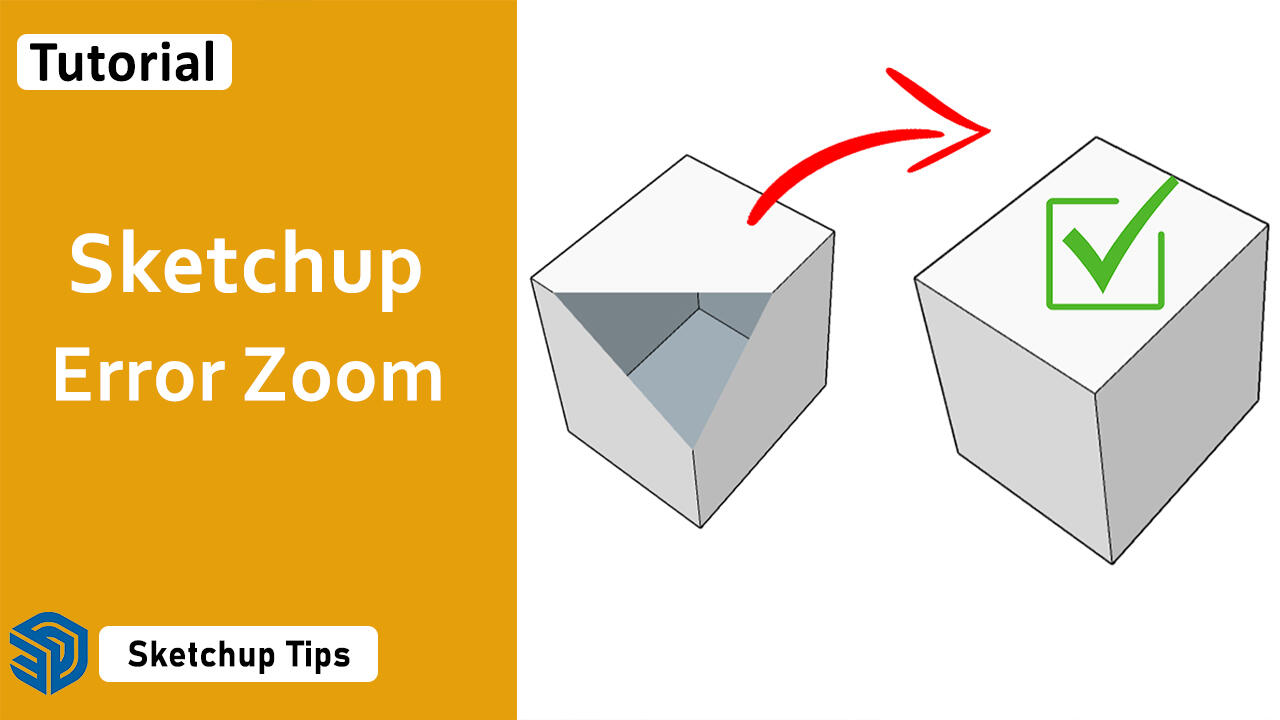
Then can this Sketchup zoom problem be fixed? The answer is yes.
So, here's a solution for how to deal with Sketchup files that are affected by zoom errors or broken views. But in order for this problem to be resolved quickly, we need to install the Sketchup plugin. You can download this plugin via the following link. After downloading, please install the pluginas usual. Plugins can be installed on Sketchup 2016 and above.
Steps:
1. The first step, please open the Sketchup file that is affected by the zoom problem
2. Next, open the plugin that you previously installed. Plugin name Clipping Camera.
3. After that check the Force menu, then in the Near section, change the value to 1 then press Enter.
4. After pressing enter, the surface of the object will automatically return to normal.
If the problem has not been resolved, please check the components you are using again. Usually unconsciously there are the smallest components that are far from the scene of your project.
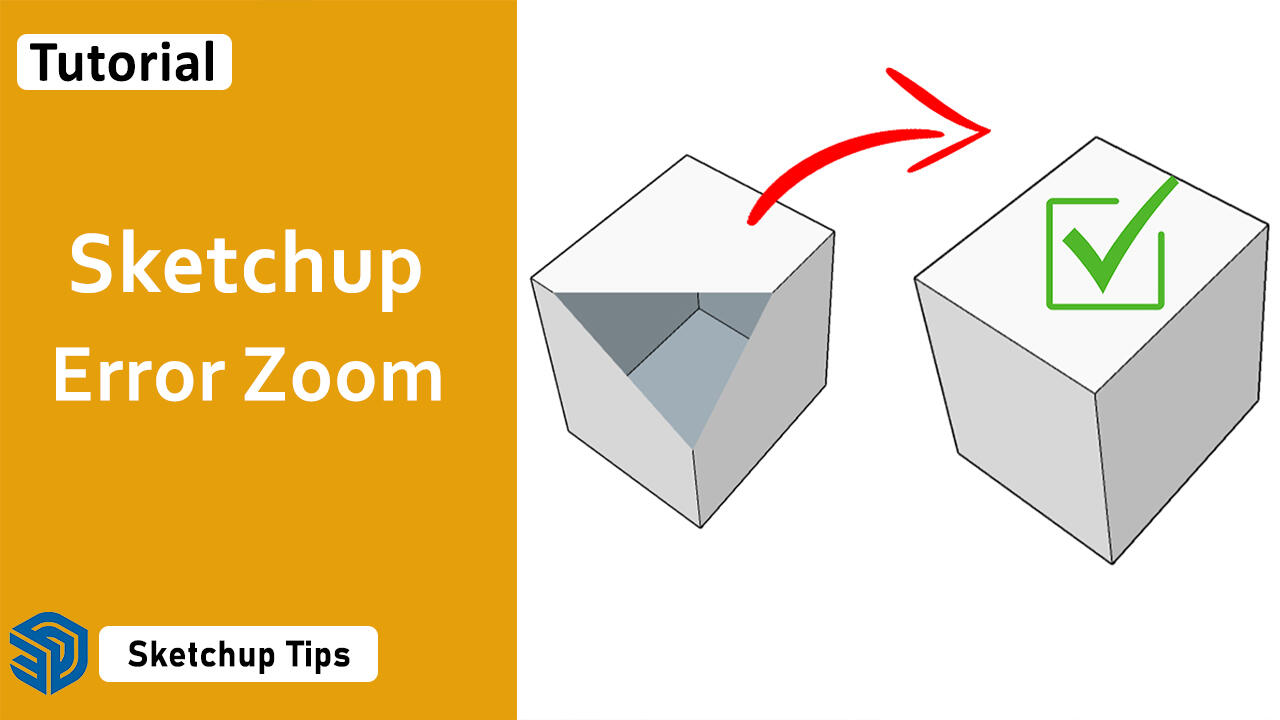
how to fix sketchup zoom error
Then can this Sketchup zoom problem be fixed? The answer is yes.
So, here's a solution for how to deal with Sketchup files that are affected by zoom errors or broken views. But in order for this problem to be resolved quickly, we need to install the Sketchup plugin. You can download this plugin via the following link. After downloading, please install the pluginas usual. Plugins can be installed on Sketchup 2016 and above.
Steps:
1. The first step, please open the Sketchup file that is affected by the zoom problem
2. Next, open the plugin that you previously installed. Plugin name Clipping Camera.
3. After that check the Force menu, then in the Near section, change the value to 1 then press Enter.
4. After pressing enter, the surface of the object will automatically return to normal.
If the problem has not been resolved, please check the components you are using again. Usually unconsciously there are the smallest components that are far from the scene of your project.
Diubah oleh too.santo 13-05-2023 18:47
0
541
0
Komentar yang asik ya
Komentar yang asik ya
Komunitas Pilihan